Intelligent routing APP remote management wireless router
Scenario 1: Xiao Li often goes out, the WiFi at home is afraid of strangers, and wants to know how to remotely manage the routers in the home through mobile phones.

Step 1: Download the management app and register for an account
1. Search for “Tenda WiFi†in the major APP app market using smart devices (mobile phones or tablets, etc.), then download and install the app.
2. Then log in to the management app. If the router has a login password, enter the administrator password for the router. After successful login, click on the "circle icon" in the upper left corner, follow the instructions to register an account, you can choose to register with your mobile phone number or mailbox number.
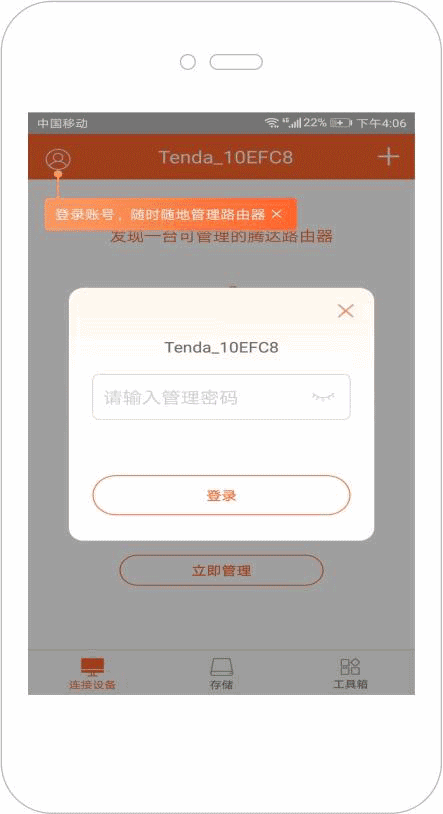
Step 2: Enable the [APP Remote Management] function
Take the interface of Tenda AC10 as an example:

1. Enter the router's management interface (192.168.0.1), click [Advanced Features] - [APP Remote Management], click the switch to the open state, and then enter the account registered on the Tenda Routing APP, this example is the mobile phone number, and finally Click Save.

After completing the above settings, whether you are at home or on the go, only the mobile phone has a network, you can easily manage the router by opening the “Tenda WiFi†app.
Scenario 2: Xiao Ming works in Shanghai. My parents are in their hometown of Hunan. They are not around. Is there any way to set up a router when they are at home? When he returns to Shanghai, can he directly access the management interface of his home router?
The method is also very simple, just open [remote WEB management] in the router, assuming that the IP address of the WAN port obtained by Xiao Ming's router is 102.33.66.88.

Proceed as follows:
1. Enter the router [advanced function] - [remote WEB management].
2. Open [Remote Web Management].
For example, the network WAN IP in Xiaoming Shanghai home is: 220.75.123.62, then the [remote IP address] is set to: 220.75.123.62. If Xiaoming is not very clear about the WAN IP in Shanghai, then you can directly fill in 0.0.0.0 (that is, all external computers can access the router interface), [WEB port number] is generally 8080.
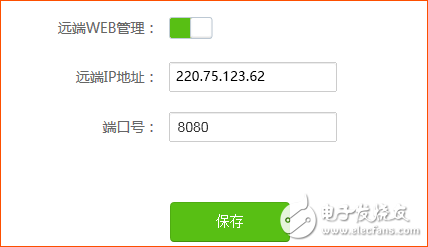
PS: Regarding the WEB port number, because 80 or 8080 common ports are easily blocked by the network operator, it is recommended to set the WEB management port to an infrequent port, such as a port of 9000 or higher. Be careful not to duplicate the port number set in the virtual server. .
3. Remote access router
In the browser address bar of the computer, the router WAN port IP: port number), you can log in to the router management interface of the old home.
PS: Because the router WAN port IP is generally dynamic IP, it is best to use it with the DDNS function.
The KSPOWER brand 5V Class 2 Power Supply is one constant voltage mode, provides the complete Class 2 power transformer solutions covering the output wattages ranging from 4.2 watts to 100 watts and the output current ranging from 100ma to 5000ma. The switch mode power supply is PC materials with IP20 rated environment protection for indoor LED lightings. The led light power adaptor is Class 2 designed and offers 3 years after-sale customer service and both UL/cUL, FCC CE RoHS Listed safety certificate and compact style enclosures. The 5v led light power adaptor provides various connection types: desktop, wall mount, cord to cord three types, safety protections for short circuit, over load, over voltage and over temperature. The power supply output 5v accepts various dc connector size for LED lights. If you are looking for 5V UL cUL Class 2 AC to DC power supply adapters for your LED strip, signs applications, KSPOWER can help you, welcome to contact and inquiry!
power source 5v, power supply 5v, dc adaptor, switch mode power supply, led light power adaptor
Shenzhenshi Zhenhuan Electronic Co., Ltd , https://www.szzhpower.com
